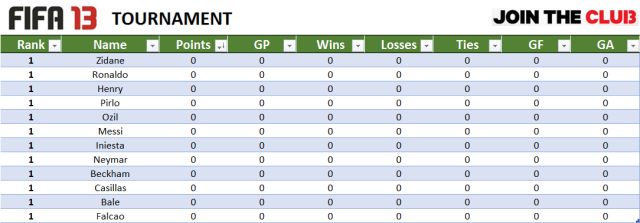Hey guys,
I wanted to organize a FIFA 13 Tournament for my MBA class throughout the school term. In order to keep track of all the scores and standings of the tournament, I decided to create an Excel file simulation. This finally gave me a chance to utilize the Excel skills I developed during my work term. I figured having a professional looking scores and standings chart would encourage more people to participate and take the opportunity to challenge one another. I was right….we had 12 people sign up for the FIFA 13 Tournament. Let the games begin!
NOTE: For privacy issues, I have replaced all the names with some of my favourite soccer players. (logo credits: Electronic Arts)
How-To-Use
There are two tabs in the file: “Rankings” and “Scores”. All input (scores) should be put into the “Scores” tab. You must enter the score of the games under both player’s names and then the file will automatically compute Goals For, Goals Against, W/L/T, and Points, which will flow to the standings table in the “Rankings” tab. You can then sort the rankings according to GF or GA, and then Points (Sort Largest to Smallest). There is also the option to change the value of a Win/Loss/Tie at the far right in the “Scores” tab. Finally, I encourage you to apply Protect Sheet for the “Scores” tab once you have finalized the number of competitors.
Happy competing! Joga Bonito!
Download the MS Excel file here: FIFA 13 Tournament